I've been playing with Apple Aperture 3 for the past two weeks and I can say it's a definite improvement over the previous versions. Faces, places, and brushes are the new features that I really like. Especially the edge-aware brushes, they seem to work very well. What's also noticeable over previous versions, is the speed; it's faster!
What I like:
Faces: It seems faster and a bit more accurate in detecting faces that are turned to the side over iPhoto '09.
Places: You can now import GPS tracks! If you own a GPS data logger, you'll be able to save a lot of time with this feature. If you own an iPhone (seems like everyone except me), you can even import GPS from iPhone photos.
Third-party sites: Integration with sites such as Facebook is wonderful. This is a feature I wish Lightroom had. This feature on Aperture 3 is not the same as using a plug-in to export photos to a third party site on Lightroom. On Aperture 3, your photos are actually synced with these sites.
What I didn't like:
Speed: It's faster than the previous versions of Aperture, but it's still slightly slower than Lightroom. It is very noticeable if your photos are on an external drive such as a home server.
Camera Profiles: There are none! You can't choose anything. No camera profiles, no custom profiles.
Video: Not much to talk about here; the only thing you can do is trim.
White Balance: I know this sounds a bit nitpicky, but it doesn't have pre-set white balance. It's not a big deal, but I just didn't like that it didn't have it. Oops...found it!
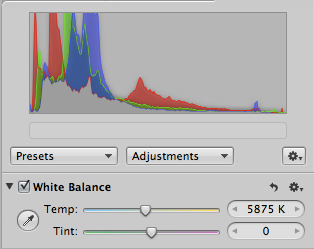
Left: Adobe Lightroom 2
Above: Aperture 3
Conclusions:
I know, two weeks with Aperture 3 isn't enough time to fully evaluate it. However, I'm basing my conclusions on my previous post, should I move from Lightroom 2 to Aperture 3? Well, the answer is I doubt that I'll convert. Aperture 3 is nice; I actually like it a lot. The way it integrates with software such as mail, iLife, or third-party sites is a dream. Faces, places, and brushes works very well. In terms of adjustments, I don't see any big differences between Lightroom and Aperture. However, the deal breaker for me is camera profiles. I use Colorchecker Passport to create custom profiles and without support for camera profiles, the Colorchecker Passport is only useful for white balance correction. If the price of Aperture 3 were a lot less, I would consider buying to use in place of iPhoto.
Now it's time to try the beta version of Lightroom 3. Looking at the new features, I don't think it will disappoint; especially with today's announcement that it'll also include lens correction.




White balance presets are in the Presets drop down menu at the top of the adjustment tab.
ReplyDeleteYou can make your own custom profiles and the camera profiles for raw conversions at the OS level. It knows what camera the file came from.
If you do much more than just trip videos. If you move them to a slideshow you can edit them with stills and music and export.
As for speed, Aperture imports dramatically faster than Lightroom and depending on the machine, scrolls through images much faster as well.
Everything you didn't like about Aperture was factually incorrect.
Thank you for your comments, Thomas.
ReplyDeleteYou're correct, the presets right there! Funny, I guess I was looking in the wrong places (even though is says "PRESET" lol).
I wasn't aware of the custom profiles and camera profiles. Thank you for pointing that out. I'll have to look into that a bit more.
The slideshow is great and easy to use. However, for some reason, my adjustments are disabled for video.
Aperture does import quickly, but everything else I do seems to cause it to have a slight pause. I wonder if it's because of faces; I hear that it runs in the background?